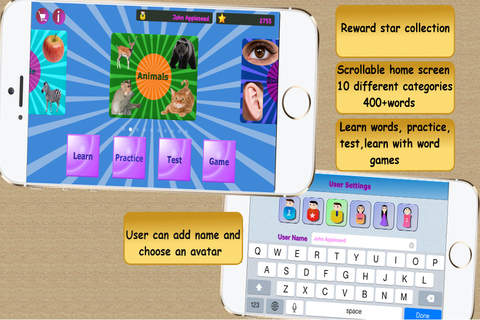
ZniusKids-WordStar app for iPhone and iPad
Developer: Sweta Singhal
First release : 15 Jan 2015
App size: 63.08 Mb
ZniusKids WordStar is a fantastic application for kids Age 5-10 to Learn, Write, Read and Spell the words in a very fun and interactive way. All our applications are designed with the feedback from kids, parents, teachers and psychologists. WordStar is a complete package to learn spelling and build basic vocabulary. WordStar have been built with unique feature set to enhance learning experience while keeping the learner engaged. WordStar provides 10 different categories and contains more than 400 words.
WordStar has four segments to engage kids in learning as they progress and build the vocabulary.
LEARN - Learn mode introduces words to user by assisting them to trace words one letter at a time. User can choose various colors to trace the letters and can further come up with creative combinations to express their emotions. Learning mode provide a scrollable word list to facilitate quick and easy navigation between words. User accumulates star rewards for completing each word. User can redeem star rewards to play word games in the Games section of the application. Star rewards is a unique feature set that promotes learning in a gaming mode.
Practice - In Practice mode learner will have three different ways to practice .
Find the word—In this mode learner will have 4 words on the scree and he/she we be ask to find the right word which matches with the picture. For each word he/she will earn star rewards . On the screen number of completed words and number of mistakes will be available.
Find the missing word —In this mode Learner will have a word on the screen with one missing letter. Here learner will have some letters to choose for completing the word.
Spell the word — In this mode learner will get the letters and he/she will be ask to complete the spelling by arranging the letters.
Test— In test mode there will be three difficulty levels- Easy, Normal, Hard. There will be a setting button available on the upper left corner . In setting Learner can choose number of question , timer on/off, hint display, etc. After completing the test learner will earn a certificate for completion with a option to save the certificate.
Games - Study shows that learning in fun and game mode helps kids to learn new things faster. And the Fun begins now! Learner has earned some star rewards he/she can use those star rewards to play spelling games . In this mode he/she we get a choice of 4 different games.
Match the word memory game - In this game learner will have fun matching the word cards.
Match the picture memory game - In the game learner will match the picture.
Hangman - Hangman is a popular game to teach kids spelling kids will love this game and get immediate improvement in there spelling skills .
Word search—word search is kids all time favorite game . Study shows that games like word search helps kids.



